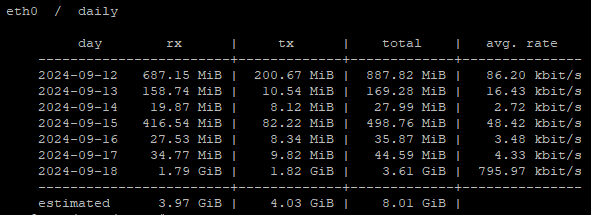Linux Tutorials!
Introduction
Send e-mail directly from the Linux terminal can be a powerful tool for automating system alerts and sending quick notifications. I use this approach for various checks and reports that are generated on my Linux machines. I put the email sending scripts in a crontab and in this way automate sending reports and notifications that I have previously prepared.
In this guide, we’ll walk you through the steps to configure and send emails from the terminal using various utilities like mailutils and ssmtp.
By the end, you’ll be able to integrate email functionality into your scripts.
Install SSMTP Application
Step 1: Install ssmtp and mailtuils
sudo apt install ssmtp
sudo apt install mailutilsStep 2: Put your Paremeters in ssmtp Configuration
You need to edit /etc/ssmtp/ssmtp.conf file and put your e-mail address, mail server configuration and other paramters.
sudo nano /etc/ssmtp/ssmtp.conf#
# Config file for sSMTP sendmail
#
# The person who gets all mail for userids < 1000
# Make this empty to disable rewriting.
Root=user@mail.com
#FromLineOverride=YES
# The place where the mail goes. The actual machine name is required no
# MX records are consulted. Commonly mailhosts are named mail.domain.com
mailhub=mail.server.com:port
# Use TLS encryption
UseSTARTTLS=YES
# Where will the mail seem to come from?
rewriteDomain=mail.com
# The full hostname
hostname=HOSTNAME
AuthUser=user@mail.com
AuthPass=password
# Are users allowed to set their own From: address?
# YES - Allow the user to specify their own From: address
# NO - Use the system generated From: address
#FromLineOverride=YESSend Test E-Mail from Terminal
To send an e-mail from from terminal you can use this command:
echo "Body of your email" | mail -s "Test E-Mail Subject" user@mail.comOther Useful Examples
Check the example how to send mail from terminal (integration in script) on this link.