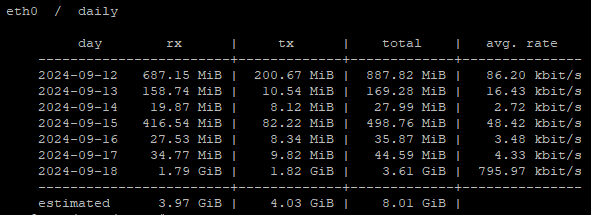Ubuntu Log Management
Ubuntu logs provide invaluable insights into the health, performance, and security of your system. They offer a detailed record of system events, errors, warnings, and user activities, enabling efficient troubleshooting, monitoring, and analysis.
Key points related to Ubuntu logging:
- System Logs: Ubuntu maintains various system logs, including syslog, kernel logs (kern.log), authentication logs (auth.log), and others. These logs capture a wide range of system-level events, such as startup/shutdown sequences, hardware errors, and network activities.
- Application Logs: Applications running on Ubuntu often generate their own logs, typically stored in the
/var/logdirectory. These logs provide insights into application-specific events, errors, and performance metrics, aiding in diagnosing issues and optimizing application behavior. - Security Logs: Security logs, such as the auth.log and syslog, play a critical role in monitoring system security. They record authentication attempts, privilege escalations, and other security-related events, helping administrators detect and respond to potential security threats.
- Importance of Log Rotation: Ubuntu employs log rotation mechanisms to manage log files efficiently and prevent them from consuming excessive disk space. Log rotation involves archiving old logs, compressing them, and deleting outdated entries to maintain log file integrity and optimize storage usage.
- Log Monitoring and Analysis: Implementing log monitoring and analysis tools, such as Logwatch, Logstash, or Splunk, can streamline log management processes and facilitate proactive detection of anomalies, performance issues, and security breaches.
Find Files in the Specific Folder Older than 30 Days
--List files older than 30 days
find /usr/local/vpnserver/packet_log/ -type f -mtime +30
--List files older than 30 days and put them in the file
find /usr/local/vpnserver/packet_log/ -type f -mtime +30 >> /home/user/deleted_files.log
Delete Files Older than 30 Days
-- Delete logs
find /usr/local/vpnserver/packet_log/ -type f -mtime +30 -delete