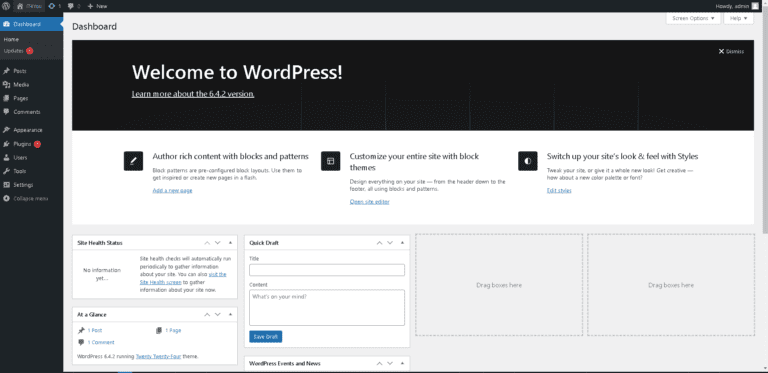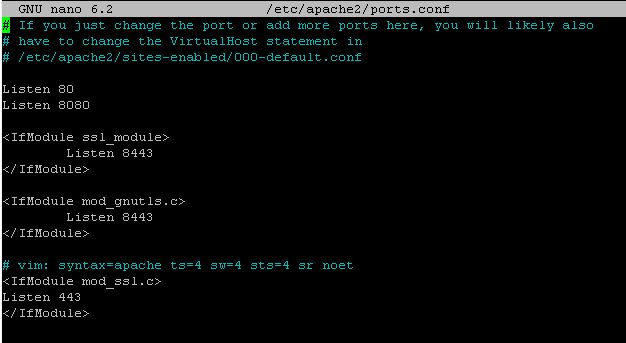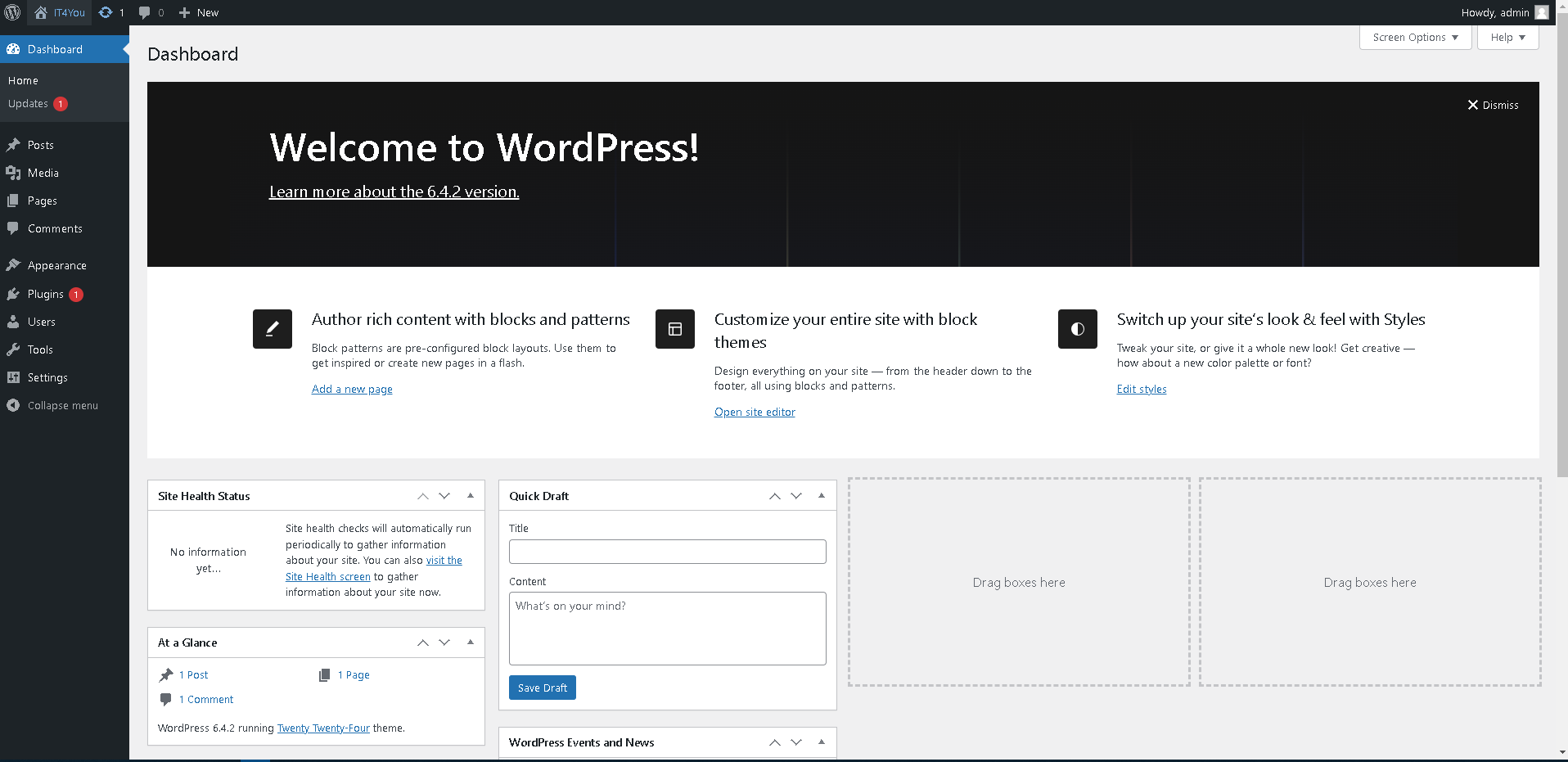
Welcome to WordPress!
About WordPress
WordPress is a widely-used open-source content management system (CMS) that powers a significant portion of websites on the internet. Known for its user-friendly interface and extensive plugin ecosystem, WordPress allows users to easily create and manage websites without extensive coding knowledge. Initially designed for blogging, it has evolved into a versatile platform for various types of websites, from personal blogs to corporate sites. Its themes and plugins offer customization options, making it a go-to choice for both beginners and experienced developers seeking flexibility and scalability in website development.
More information at the page: https://wordpress.com/about/
Install dependencies
sudo apt update
sudo apt install apache2 \
ghostscript \
libapache2-mod-php \
mysql-server \
php \
php-bcmath \
php-curl \
php-imagick \
php-intl \
php-json \
php-mbstring \
php-mysql \
php-xml \
php-zipInstall WordPress
In our case we will install WordPress in /srv/www folder. It is recommend by https://ubuntu.com/tutorials/install-and-configure-wordpress#3-install-wordpress
sudo mkdir -p /srv/www
sudo chown www-data: /srv/www
curl https://wordpress.org/latest.tar.gz | sudo -u www-data tar zx -C /srv/wwwConfigure Apache
nano /etc/apache2/sites-available/wordpress.confCopy the following content:
<VirtualHost *:80>
ServerName hostname.example.com
DocumentRoot /srv/www/wordpress
<Directory /srv/www/wordpress>
Options FollowSymLinks
AllowOverride Limit Options FileInfo
DirectoryIndex index.php
Require all granted
</Directory>
<Directory /srv/www/wordpress/wp-content>
Options FollowSymLinks
Require all granted
</Directory>
</VirtualHost>Enable site with
sudo a2ensite wordpressEnable URL rewriting with:
sudo a2enmod rewriteDisable the default “It Works” site with:
sudo a2dissite 000-defaultRestart Apache2 Service:
sudo service apache2 reloadConfigure DB
sudo mysql -u root
mysql> CREATE DATABASE wordpress;
Query OK, 1 row affected (0.00 sec)
mysql> CREATE USER wordpress@localhost IDENTIFIED BY 'YourPassworD';
Query OK, 0 rows affected (0.02 sec)
mysql> GRANT SELECT,INSERT,UPDATE,DELETE,CREATE,DROP,ALTER ON wordpress.* TO wordpress@localhost;
Query OK, 0 rows affected (0.01 sec)
mysql> FLUSH PRIVILEGES;
Query OK, 0 rows affected (0.01 sec)Enable MySQL Service
sudo service mysql startConfigure WordPress to connect to the DB
Copy the sample configuration file to wp-config.php:
sudo -u www-data cp /srv/www/wordpress/wp-config-sample.php /srv/www/wordpress/wp-config.phpEdit wp-config.php file:
sudo -u www-data nano /srv/www/wordpress/wp-config.php
// ** Database settings - You can get this info from your web host ** //
/** The name of the database for WordPress */
define( 'DB_NAME', 'wordpress' );
/** Database username */
define( 'DB_USER', 'wordpress' );
/** Database password */
define( 'DB_PASSWORD', 'YourPassworD' )Generate salts on the link: https://api.wordpress.org/secret-key/1.1/salt/
Edit the wp-config.php file and replace generated lines:
sudo -u www-data nano /srv/www/wordpress/wp-config.phpWith Ctrl+K you can remove complete line and just copy generated lines:
define( 'AUTH_KEY', 'put your unique phrase here' );
define( 'SECURE_AUTH_KEY', 'put your unique phrase here' );
define( 'LOGGED_IN_KEY', 'put your unique phrase here' );
define( 'NONCE_KEY', 'put your unique phrase here' );
define( 'AUTH_SALT', 'put your unique phrase here' );
define( 'SECURE_AUTH_SALT', 'put your unique phrase here' );
define( 'LOGGED_IN_SALT', 'put your unique phrase here' );
define( 'NONCE_SALT', 'put your unique phrase here' );Check IP Address and open WordPress
hostname -IOpen the WordPress on this way http://IP-ADDRESS