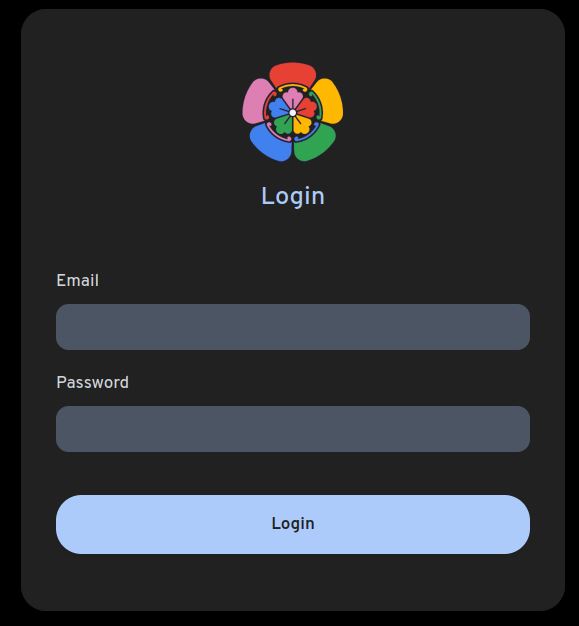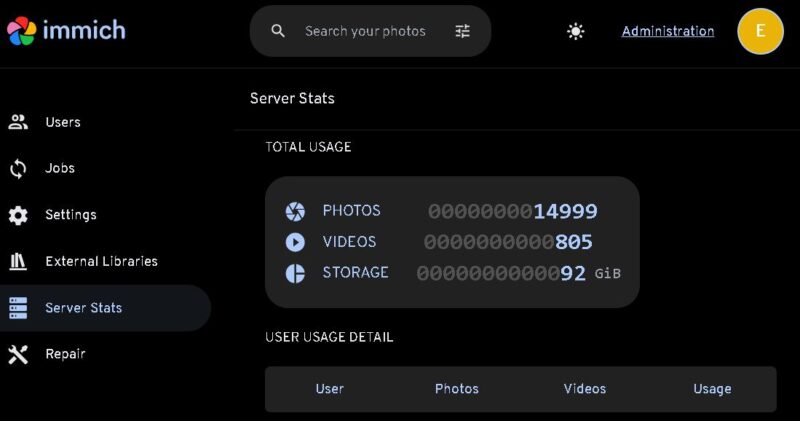
Introduction
On my Immich installation on Ubuntu 22.04 I use a Let’s Encrypt Certificate. This certificate needs to be renewed periodically.
Prerequisits
- Open port 80 from Internet to Immich server
- Open port 443 from Internet to Immich server
Generate a Let’s Encrypt certificate
To generate Let’s Encrypt certificate (enable HTTPS access) on Immich it is enough to execute the following command:
sudo immich-distribution.lets-encryptParameters for the certificate will be taken from the configuration. To check the configuration, you can execute the following:
snap get immich-distributionOutput of the command will show the information about the Immich installation:
acme-domain yourdomain.comThe certificate will be stored on the following location:
/var/snap/immich-distribution/common/acme/certificates