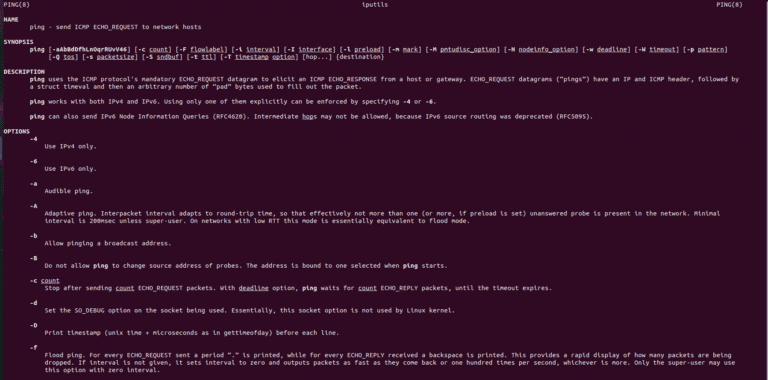netstat example on Ubuntu
Introduction
The netstat command is a powerful network utility available on Linux that provides a variety of network-related information. With this tool you are able to display open ports and listening services on Linux Systems. The netstat command is essential for network administrators and users who need to monitor and troubleshoot network connections.
Display Active Connections
netstatDisplay Open Ports
netstat -l
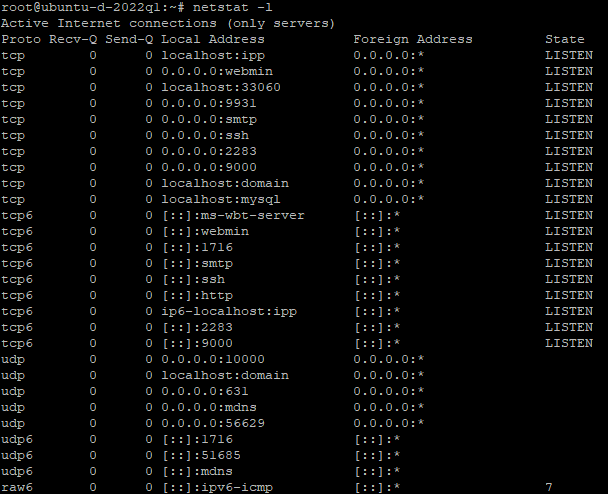
This command lists all listening ports. For a detailed view, including TCP and UDP ports, use:
netstat -ltu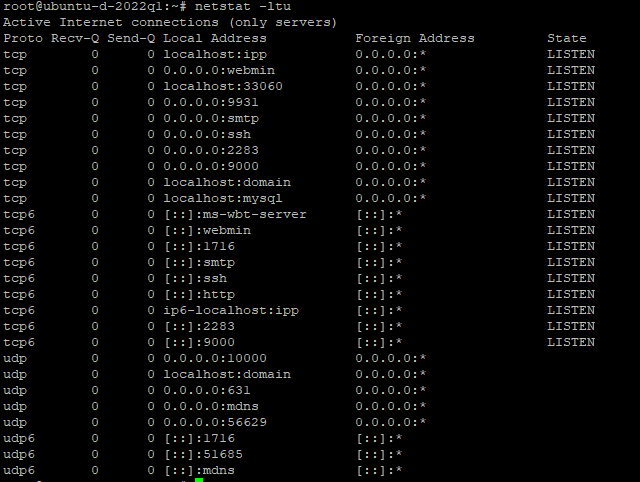
Viewing Listening Services
netstat -tuln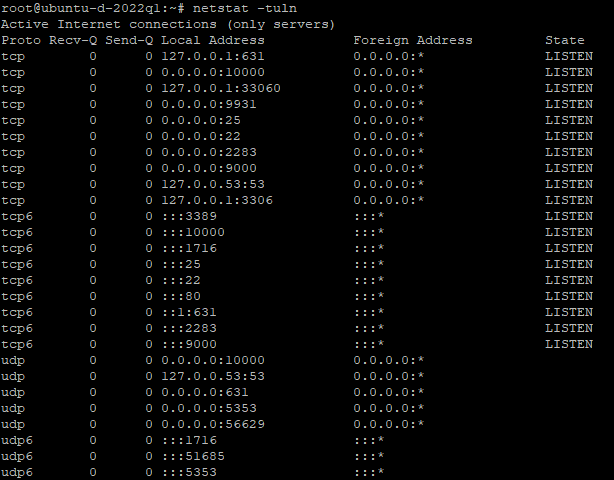
This command lists all the listening services along with their respective ports in numeric form.
More examples about this topic you can found at the link.