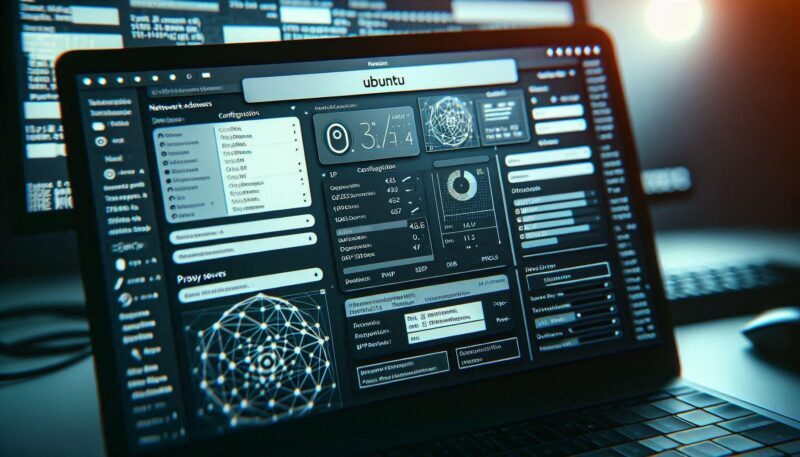
Introduction
Managing software on an Ubuntu or any Linux server is crucial for maintaining a clean, efficient, and secure environment. This guide will walk you through the process of removing application from your Ubuntu server manually.
Prerequisites
- Sudo or root privileges.
- Basic knowledge of command-line operations.
Manually Method
Sometimes, applications are installed manually or via scripts. To remove such applications:
- Locate the Application Files:
Check typical installation directories such as /usr/local/bin, /opt, or the home directory.- Remove Files and Directories:
sudo rm -rf /path/to/application- Remove Startup Scripts:
If the application has any startup scripts, remove them from /etc/systemd/system/ or /etc/init.d/.More information about removing application from Ubuntu server you can find at the link.




