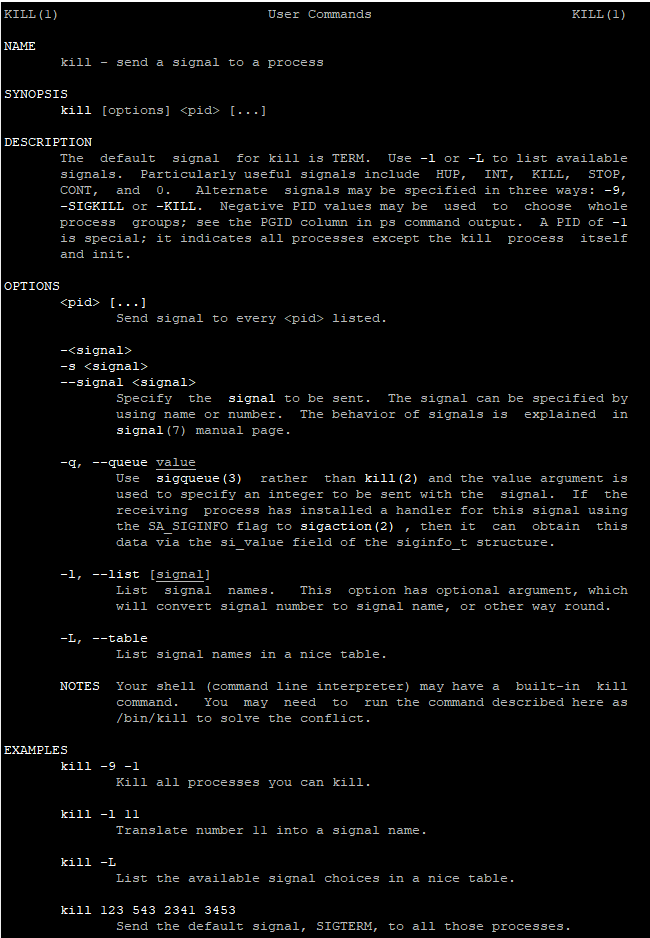
Help for kill command on Ubuntu
Managing processes on a Linux
Managing processes on a Linux system can sometimes require terminating specific tasks, such as those running wget. In this blog post, we’ll walk you through the steps to identify and kill all processes which are using wget process.
Why You Might Need to Kill wget Processes
There are various reasons why you might need to terminate wget processes:
- Runaway Downloads: Downloads that are stuck or taking too long.
- Resource Management: Freeing up system resources consumed by multiple wget instances.
- Troubleshooting: Resolving conflicts or issues caused by wget processes.
Step-by-Step Guide to Killing wget Processes
1. List All wget Processes
ps aux | grep wgetThis command lists all processes and filters the results to show only those that include wget.
2. Kill All wget Processes Using pkill
pkill wgetThis command sends a signal to all processes matching the name wget, effectively terminating them.
Detailed Approach Using ps, grep, awk, and xargs
For more control over the process termination, you can combine several commands to specifically target wget processes:
ps aux | grep wget | grep -v grep | awk '{print $2}' | xargs kill -9ps aux: Lists all running processes.grep wget: Filters to show only wget processes.grep -v grep: Excludes the grep wget command itself from the results.awk '{print $2}': Extracts the process IDs (PIDs) of wget processes.xargs kill -9: Sends the SIGKILL signal to each PID, forcefully terminating the processes.
Example How to Kill Processess Called by Script download.sh
First, we will identify which processes are related to the script download.sh
ps aux | grep download.sh | grep -v grep | awk '{print $2}' | xargs kill -9Using killall for Simplicity
killall wgetThis command kills all processes with the name wget.
Important Notes
- Graceful Termination: Prefer using
pkillorkillallwithout-9for a more graceful shutdown. - Caution with kill -9: The
-9option forcefully kills processes without allowing them to clean up, so use it carefully. - Verification: Always double-check the processes you’re terminating to avoid accidentally killing the wrong ones.




